Editor's review
While working with data you may often need to have the conversion done from the MS Excel sheet to MySQL database or vise versa. Now you can take the assistance of the Excel-MySQL converter 3.0 to effortlessly carry out the conversion process. The wizard style operating interface of the program requires you to follow elementary steps for achieving the conversion process. The utility is credited with possessing set of powerful features that enable you to overwrite, or append the table to the database. It does the conversion maintaining the integrity of the content that you provide. It relieves you with tiring and monotonous manual conversions and also allows you to have the conversions scheduled for your convenience. It supports working with all the versions of MS Excel, while supporting local as well as remote connections to MySQL server.
Excel-MySQL converter 3.0 presents launches with a near wizard style interface that makes it rather easy for you to use. While working you need to follow the subsequent steps. First you need to select that want to have the conversion from MS Excel sheet to MySQL database or the opposite. Choosing one say MySQL to MS Excel, move on to the next step where you need to select the fields for the connection. Set the Preset Connection, Host, Username, Password, and Port Number. Select the MySQL database and then click ‘Connect’. When the connection is confirmed then click on ‘Next’ and you would be shown the available tables that you can select from. It also enables you to select the fields from the selected tables. Set the name for the new Excel file or choose an existing one for appending the data to it. Start the conversion process and get the work done. To make it more easy schedule the conversion task to be carried out by the program automatically.
Excel-MySQL converter 3.0 ensures easy conversion within little time and gets the output maintaining all necessary parameters. Rating point of 3.5 has been given to the software for hassle free working experience and overall usability.


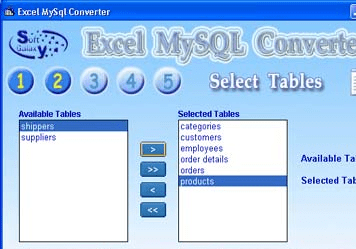
User comments